Nvidia Shield’s charges are pretty high, and people generally think a lot before paying an extra $100 for 500 GB of storage. supports external storage via USB ports, allowing you to expand its storage capacity. Simply connect a compatible USB drive or external hard drive to increase your storage space.
Sounds exciting?
Let us talk about Nvidia shield Tv external storage today. You will find some amazing facts here regarding Nvidia Shield storage. The new version of the Nvidia Shield Tv does not have the previous SD card slot. So you need to get some extra storage if you are used to using some external storage.
Fortunately, there are two USB 3.0 ports, which you can use to connect external storage devices! Nvidia Shield Tv is indeed an expensive streamer. As we said before, it takes $100 to upgrade your storage for only 500 GB. So you better use an external USB drive in which you can load everything you want to. Or you can use any external hard drive too.
Isn’t it a good hack?
Nvidia Shield Plex Server Setup
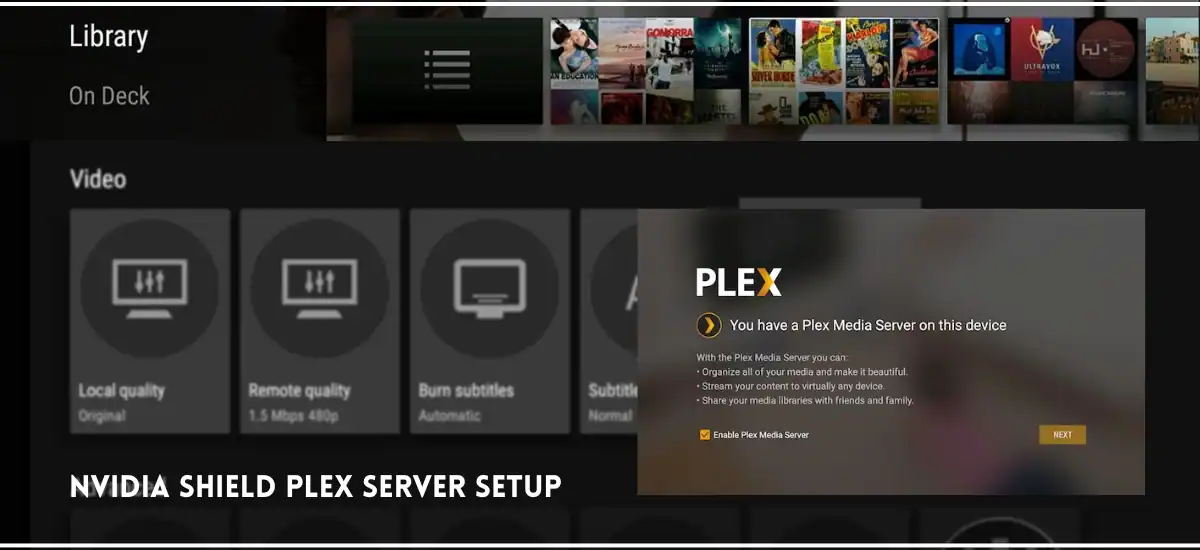
If you are planning to have the facility of the Plex server and want to set it up with Nvidia Shield Tv, you can do it by following the easy steps mentioned below.
- Connect the hard drive which you made your Plex server in one of the 3.0 USB ports and try to run it.
- Check the Enable Plex Media Server on.
- Click Next.
- Check the Create default libraries for Plex Media Server and click Next.
- You will be asked for storage permission. Give permission by clicking Next.
- Allow everything you will be asked next.
- You will see Plex Server is running on your Nvidia Shield Tv.
Remember, the new Nvidia Shield Pro doesn’t support a Plex server. You will have to use the normal 16 GB storage Nvidia Shield Tv in order to use the service of the Plex server.
Nvidia Shield Network Storage – How to Setup and Mount Network Storage
Follow the below-mentioned steps to set up your preferred network storage for Nvidia Shield Tv.
Setup Network Storage
- OpenNvidia Shield Tv Settings.
- Select Storage and Reset.
- Select Network Storage.
- Select your preferred drive from the list showing in Available Network Storage.
- Single-click on Connect as a registered user.
- Enter username and password of the drive, if asked.
Mount Network Storage
If you follow the below-mentioned methods, you will be able to mount your network storage successfully with your Nvidia Shield Tv.
- Open Settings.
- Scroll down to find Device Preferences and open it.
- Find Storage and open it.
- You will find an option called Mount Network Storage on Shield at the very bottom of the tab. Open it.
- You will see the available network storage list.
- Select your preferred network storage to finish the mounting.
Best External Hard Drive For Nvidia Shield
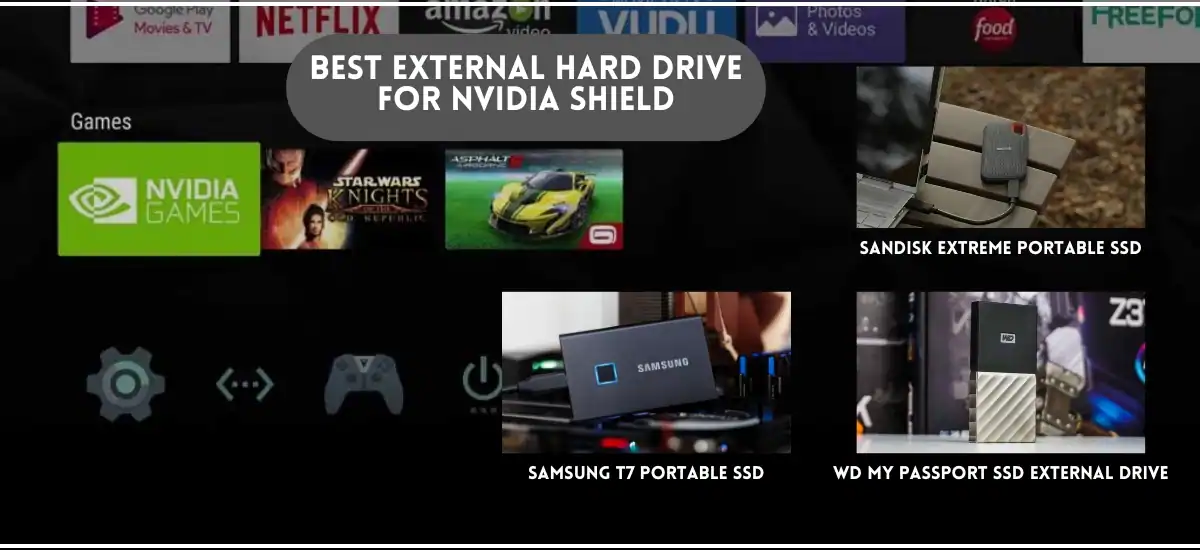
As we said before, many users would hardly like to buy 500 GB of storage for a price of $100. They would rather prefer to use some external storage device to use. One of the best options for external storage devices is external hard drives. Here we have listed some of the best external hard drives for Nvidia Shield.
SanDisk Extreme Portable SSD
It comes with three options of 500 GB, 1 TB, and 2 TB of storage, and probably this one is the best external hard drive you could use for your Nvidia Shield Tv. It reads media files, games, &apps with its beast like 1050MB/sec speed. You can avail the best writing speed of 1000MB/sec if you use this.
WD My Passport SSD External Drive
By maintaining its reputation in the storage drive market, Western Digital brings to you its WD My Passport SSD External Drive. You can choose among several color options like gold, grey, blue, red, and silver.
It has a variation of 500 GB, 1 TB, and 2 TB storage options. It also gives you a reading speed of 1050MB/sec and a writing speed of 1000MB/sec. these devices are shock and vibration-resistant.
Samsung T7 Portable SSD
Samsung, this name is enough! The reputed and trustworthy company brings to you their Nvidia Shield Tv supported SSD external storage drive Samsung T7 Portable SSD. You can write files with a mind-blowing writing speed of 1000MB/sec. it is capable of reading files at a superfast 1050MB/sec speed.
Best External Hard Drive For Plex Server
Plex is probably the best media solution you can have for your files. It works like your personal server of files so that you can access your files anytime you want. It is surely a great thing for Nvidia Shield Tv use too. Here are the top three best external hard drives which you can use to create your Plex server.
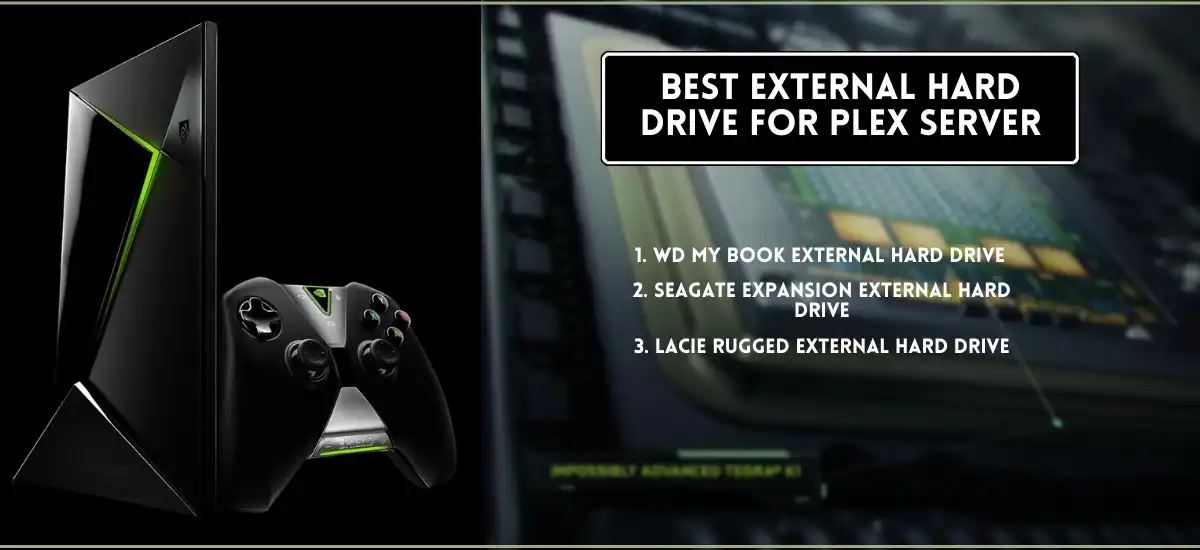
WD My Book External Hard Drive
It would be a solid choice if you decide to use this hard drive for your Plex server. You will get this in large size of up to 24 TB! Isn’t it exciting?
Seagate Expansion External Hard Drive
Seagate is one of the most trusted brands in the world of storage drives, and they have their wonderful Seagate Expansion External Hard Drive for you. It is durable and gives you a large volume of storage space for your Plex server.
LaCie Rugged External Hard Drive
If you are looking for a hard drive that you can carry easily anywhere, go for this one. If you don’t go swimming with this in your pocket, you will be amazed by its long-lasting performance! They say this hard drive is almost indestructible. We do not oppose them either!
Nvidia shield USB Hub
USB hubs are mainly used to get more USB ports. If you use a USB hub, you will be able to connect your camera, flash drive, USB drive, and all other supported devices with a single hub.
You can use USB hubs for your Nvidia Shield Tv too. You will be then able to connect more than one or two external storage drives to your Nvidia Shield Tv. Here is the list of the 3 best USB hubs supported for Nvidia Shield Tv.
- ORICO 10 Port USB 3.0 Hub
- Sabrent 4-Port USB 3.0 Hub
- Amazon Basics 4 Port USB 3.0 Hub
How to Transfer Files to Nvidia Shield Tv
You have to have the proper settings if you want to transfer files to your Nvidia Shield Tv. Here is the method.
- Go to Settings.
- Open device Preferences.
- Open Storage.
- Now transfer files to a desktop or laptop by using USB.
When you will connect your PC to Nvidia Shield Tv, you will find your Shield Tv in your file manager, under Shield Android Tv.
Nvidia Shield 500 GB
Nvidia Shield gives you an extra 500 GB of storage to store your files, but you have to pay $100 to avail of the storage. The price is quite high, and people prefer external storage devices to buy 500 GB for $100.
Nvidia Shield Tv USB Tuner
If you are searching for USB Tv tuners for your Nvidia Shield Tv, let us tell you the best Tv tuner for Nvidia Shield available in the market is the Hauppauge WinTV-DualHD USB Tv tuner. By this, you can easily turn your PC into Live Tv.
This Clear QAM-supported tuner allows you to watch all the unencrypted Tv channels provided by a cable provider. If you want to connect the tuner with your Nvidia Shield, you have to connect the plug into the back of your Nvidia Shield, and the other end of the plug into your antenna.
Connect Nvidia Shield To PC
If you want to connect your Nvidia Shield to your PC, go to Settings. Then go to GameStream PCs, and then select the PC which you want to connect from the list. A 4 digit digital security code on your Tv screen will appear. Enter them correctly to pair your PC with the Nvidia Shield.
Frequently Asked Questions
Q1. Can I connect an external hard drive to my Nvidia Shield ?
Ans. Of course, you can. Go to Settings > Storage and Reset > Network Storage, select your external hard drive from the Available Network Storage section, and click the option Connect as a registered user.
Q2. How do I install external storage on Nvidia Shield ?
Ans. Open Settings. Go to Storage and Reset > Network Storage, select your external storage drive from Available Network Storage, complete the process by clicking Connect as a registered user.
Q3. How do I expand storage on Nvidia Shield Tv ?
Ans. You can either buy storage or just use an external storage drive.
Q4. Does Nvidia Shield have expandable storage ?
Ans. Yes. They provide 500 GB of extra storage for $100. But you can always use an external storage drive. This will cost no extra bucks.
Final Words
Hope we cleared all your queries regarding Nvidia Shield TV. Enjoy your streaming without any worries!
Read Also:-
