Hello there! Are you a game lover? Do you love to play video games with high-quality electronic devices? If so, then you must have heard about Nintendo Switch and I am quite sure that you own a Nintendo switch for playing video games.
Nintendo is a popular multinational video game and electronics company, founded in the year 1889. For a very long time, this company has been remaining a provider of hardware for video games to the uncounted customers in the world.
But, despite its popularity in the world, you might face problems with your Nintendo switch too. Trust me. It is too frustrating and annoying when you find out that your Nintendo switch dock not working properly. Now, this issue can be of different types.
For instance, you might want to play a video game and find out that the Nintendo Switch dock not working, no green light, or the Nintendo Switch dock not connecting to the TV.
Now, the fact is that after buying the Nintendo switch with a huge amount, you might not want to invest in this product again. Fortunately, you can try some easy and quick simple workarounds in order to resolve the problem.
This article is the tech-recipes, where you can find all the solutions regarding the Nintendo switch HDMI not working or Nintendo switch dock repair.
Let’s find out.
Nintendo Switch Won’t Power On- Find Out The Possible Causes
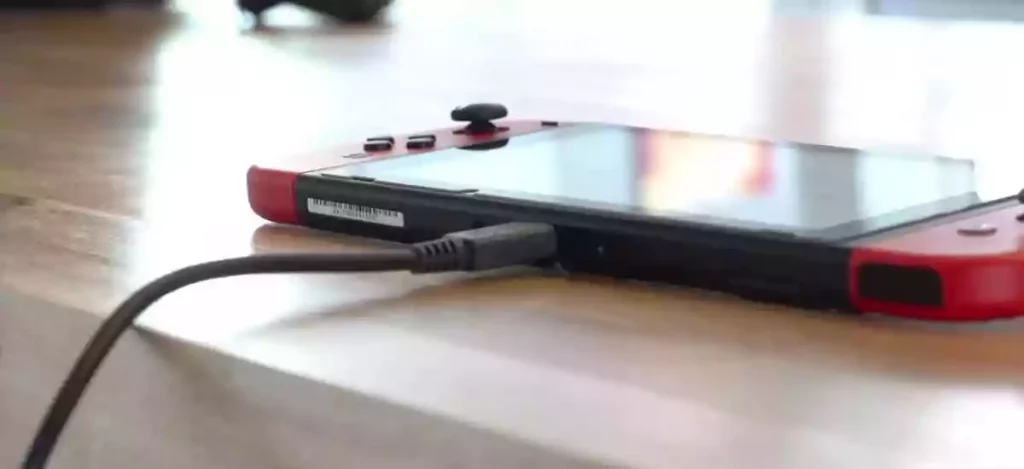
The thing is that you can charge the switch without a dock. You can get the Nintendo Switch dock set with a wall adapter. You may either plug the HDMI cable into the switch dock, or you can just plug it directly into the tablet.
But, you need to keep in mind that you can’t detach the USB C cable from the transformer.
Now, the Nintendo Switch dock power button might not be working for different reasons. Let’s see what they are.
- Perhaps you have to resettle the charger of the Nintendo switch.
- The burnt Nintendo switch can be a reason for this issue.
- A dirty, clogged or damaged charging port or the charging point can prevent the switch from charging and hence Nintendo switch won’t power on.
- A damaged switch dock can also cause the issue.
- If you are using the third party adapters, they will not sync properly with the switch console.
- Sometimes, when you update the switch, it might not work properly and thus the switch can’t be powered on.
Reasons Why The Dock Is Not Working
- There might be some errors on the dock. A faulty dock can’t determine and connect to the Nintendo switch on the TV.
- Perhaps, you have arranged the cables in improper order. This can also lead the dock not working properly.
- Sometimes, the cables that are connected to the dock fail to provide the proper power.
- When you fail to join the TV with the Nintendo switch dock, it is possible that you might plug the HDMI cable in an improper way.
- When the switch dock is connected to a power outlet entirely, this problem can occur.
- When your computer is on a wrong or bad configuration, the Nintendo switch dock will not serve you properly.
6 Best Solutions For Resolving The Issue: Nintendo Switch Dock Not Working
The solution which I am going to talk about will definitely help you to fix the Nintendo switch dock issue. Read them carefully and avail the method that is best for you.
1. Set Up The Entire Power Cycle
- At first, you have to disconnect both the HDMI cable and the power cable from the dock.
- After that, you have to press and hold the power button for at least 10 to 15 seconds.
- After doing so, hold back for at least 30 to 40 seconds. At that time, you can try to cycle the power of the TV and the Nintendo switch.
- After 30 to 40 seconds, you need to plug on everything you have unplugged. Turn on the power.
2. Plug The Cables In A Proper Way
- You need to disconnect all the wires. That means you have to unplug the HDMI, Switch and the power cable.
- Now, join the power cable to the Switch dock.
- Then, join the HDMI cable to the television.
- After that, connect the dock with the Nintendo switch.
In this way, you can fix the problem regarding the Nintendo Switch dock.
3. Try Using Official Nintendo Cables
You know what? The Nintendo switch can work properly when you use the official power cables provided by Nintendo itself. Since the official Nintendo cables can only provide the power to the dock that is needed for the dock to work properly.
Also, you have to ensure that the official cables are connected to an original and independent power outlet. It is actually very important for the power supply to the dock.
4. Inspect The HDMI Cables
When you see that Nintendo switch dock charging but not showing on TV, then there must be some issues with the HDMI cable. It is only the HDMI cables that can join your TV with the Nintendo Switch dock.
If any fault occurs in the HDMI cables, the Nintendo Switch dock will not work properly and it will not be seen on your TV.
You might be thinking of how to check the HDMI cables. It is very easy. You just have to join in with some other devices.
You can connect it with your computer or laptop and examine whether the cable is working on those devices or not. While connecting to another device just remember to plug the other end of the HDMI cable into the TV.
Tip for you: your television system definitely has a system by which you can select the input source that you wish to see on the TV. Here just remember to choose the correct input. Otherwise, you might get confused.
5. Check If The Nintendo Switch Dock Is Faulty
When all the four methods that are given above do not work for you to resolve the issue regarding the dock of the Nintendo Switch, here is the method that you can try.
What you have to do is that you can examine if the Nintendo switch dock contains any fault or not. Well, there is a huge chance that the issue is with the dock itself and there are faulty hardware modules inside the dock.
So, how to be sure if the dock is problematic or not. If possible collect another Nintendo switch dock from someone who also plays the video game with the Nintendo switch.
After that, you need to try to connect the switch and the TV to that dock. While doing so, keep in mind that you have to plug the wires in the right way. For that, you can follow solution 2. If with the other dock, you are able to join the Nintendo TV and Nintendo switch properly, be sure about the fact that your dock is faulty.
If the other dock also can’t connect the switch to the TV, then there are some problems with settings.
Now, what to do in this situation? Well, in order to resolve the issue of the faulty Nintendo switch dock, you can talk to the Nintendo customer support center. If the warranty of the product still persists, you can get the job done very easily.
6. Avail Restoro Repair Tool
So, you have tried all the methods and none works for you. Now it is time to avail of the Restore Repair Tool. It will scan the hardware and remove the corrupt files.
When the system of Nintendo is itself corrupted, the Restore Repair Tool will work in most cases. Not only it will repair the switch, but also enhance its service.
How To Fix Nintendo Switch Dock Not Working After Power Outage- Quick Guide For You

Is the Nintendo Switch dock not working after the power outage? Try this.
- Connect the charger directly into the Switch. Don’t use dock.
- If this is not able to start the charging, then the AC adapter became faulty due to the power outrage. You need to change the adapter.
- Try to use the surge protector to protect the charger from such power outrage.
There is also another way that you can try.
- You need to power off the entire switch.
- Then, disconnect all the cables from the switch dock.
- Then again, connect them back and join the switch to the TV.
- Set the switch to the dock again.
- After that, try to power up the dock.
I hope that these ways can help you to fix the issue due to the power outage.
How Can You Be Able To Connect The Nintendo Switch To The TV Without Using The Dock?
There are moments when you do not want to use the dock for joining the switch to TV due to some reasons.
At that time, you must be thinking: how to connect the switch to the TV without a dock?
Well, try it this way that is shown below.
- At first, you need to detach both the USB C cable and the HDMI cables from the Switch dock.
- Now, you have to put the switch on a stand. Or you can simply keep it flat near the TV.
- Now, you have to join the USB C cable and HDMI cable to the adapter.
- Finally, you have to join the adapter to the Nintendo switch.
FAQ’s
1. How Do I Fix My Nintendo Switch Dock Not Connecting To My TV?
- Your TV needs to be turned off and all the cables must be disconnected from the dock.
- After that, you need to resettle your AC Adapter. Detach the AC Adapter from the both ends for sometimes.
- When you get the undocked Nintendo Switch console, connect it to the AC Adapter and plug it directly to the wall outlet.
2. How Do I Fix My Nintendo Switch Dock Not Charging?
Here is the process to fix the issue.
- At first, you have to do a hard reset by pressing the power button for at least 12 seconds. After that, you have to hold the power button once again for enabling the console.
- Now, you can check if the problem is gone not. If this method does not work, you can use a new and separate wall outlet.
- Also, you can use an AC Adapter of 2nd Nintendo switch.
3. Why Is My Nintendo Switch Not Hooking Up To The TV?
Well, there can be several causes for your Nintendo switch not hooking up to the TV.
- Sometimes, the dock that is connected to the TV can face a glitch in connectivity.
- There might be some issues or problems with the HDMI cable that is connected with the TV.
- Most of the times, the unit can be physically damaged.
- Sometime, the dock might be wet, harmed by something hard, or suddenly fell off. These can also cause the problem as well.
To Wrap It Up
So, you can see that resolving and fixing the Nintendo Switch dock that is not working, is quite easy. All you have to do is that you should examine thoroughly all the connections in the set, connect all the cables in the right manner and actual sequence.
Besides doing these, you need to make sure that you have the official Nintendo cables that you are using. If you have done these already, and still the issue persists, then there is something problematic with the HDMI port or with the TV. For further assistance, you can contact customer support too.
Also Read: The Cash App Card- How Old Do You Have To Be To Get One
